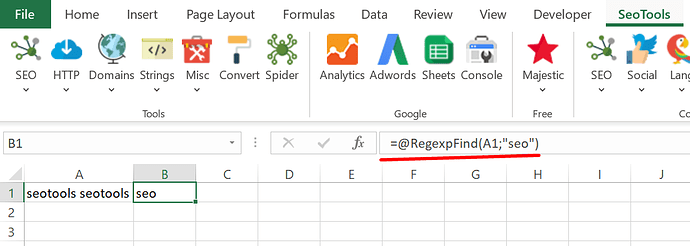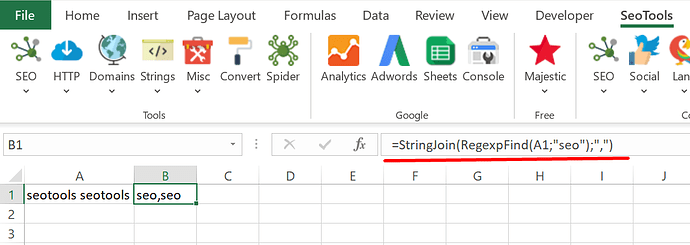I'm looking to extract a pattern from a list of URLs.
Each row contains a URL, and I'd like to extract a pattern from it.
Unfortunately since RegexpFind will pull multiple matches and spill them out into different rows, it breaks the process, and ends up with the #!SPILL error.
Is there a way to just extract the first match? It may be possible with crafty regex but it also may not be, given the variability in the URLs.
It also may be a useful feature request to instead pull out the multiple matches in a comma or pipe delimited way, and not use multiple rows, which will likely break most people setups for at scale text extraction in excel.
Thanks for a great product!