Hi guys
As you can see the screenshots: https://i.imgur.com/c0eYdKq.png & https://i.imgur.com/vUfLo5g.png
DR (Domain Rating is showing "0") for most of domains. Its not working.
How can we fix it?
Thanks

Hi guys
As you can see the screenshots: https://i.imgur.com/c0eYdKq.png & https://i.imgur.com/vUfLo5g.png
DR (Domain Rating is showing "0") for most of domains. Its not working.
How can we fix it?
Thanks
Can you post a print screen of all settings in the Ahrefs connector? I don't know which View you are in or the inputs.
Still not seeing your inputs. Number of rows etc. This view returns results for all subdomains and most likely the results are just the first items in a large list, and these URLs does not correspond to column A, and have 0 in domain rating. If you include the Ref Domain field and chose 100 rows, you'll understand what I mean:
If you just want domain rating for google.com, I recommend trying Key Metrics -> Domain Rating instead.
Thanks, I'll try this.
I checked but I need to bulk check Domain Rating for 5000 domains. Key metrics doesn't support bulk domains. 
Thanks
You can use Formula mode and change the reference to the cell with the domain, then expand the formula for the entire list of domains. Make sure "Exclude headers in results' is FALSE and you can also uncheck Dump if you only need one value:
Thanks so much Bro, it worked like a charm, no issues 
Hi @diskborste ,
The formula you have used in this case seems not to work for me. Did anything change in the latest version? I have tried putting
=Connector("Ahrefs.DomainRating";A2;;"DomainRating";TRUE)",,"DomainRating";TRUE)
The error is :
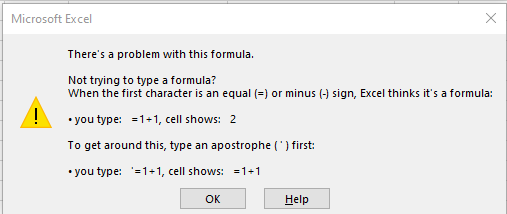
Looks like you have duplicate parts of the formula, try:
=Connector("Ahrefs.DomainRating";A2;;"DomainRating";TRUE)
Alternatively, go into the Ahrefs Connector taskpane and insert a new formula 
Thanks, man. It worked !
Another thing I need to know. I got the DRs' of the Domains. There are more than 100 domains. So, how ofter the data will update? What should I do to update all the data ?