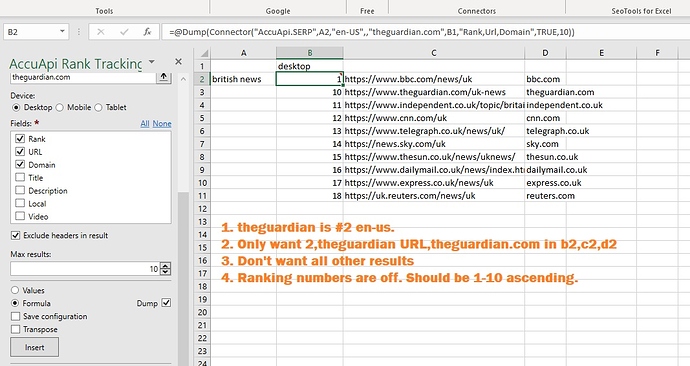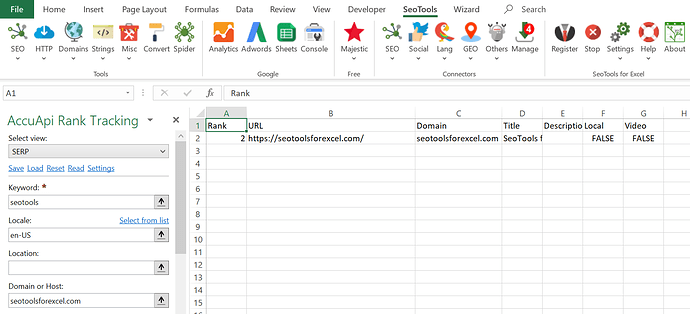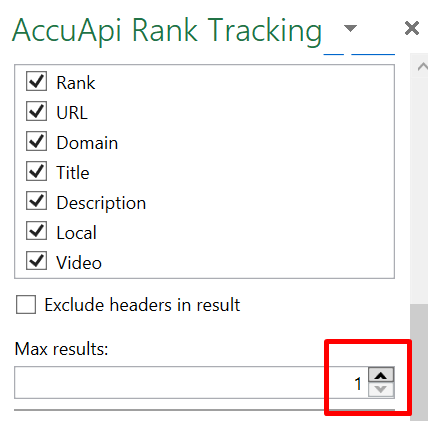Recently installed SeoToolsforExcel, added the AccuAPI connector and registered for an AccuAPI account.
Wanted to check my page's ranking for a particular keyword. I know it is top 10 so I limited the results to 10.
I noticed the connector doesn't have the "Rank" field available. I can see this field on the demo page https://seotoolsforexcel.com/accuapi/
I tried adding it manually and the connector failed.
Does this connector no longer support rank? Is there a workaround besides getting clever with Excel vlookup and formulas?