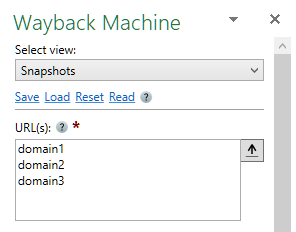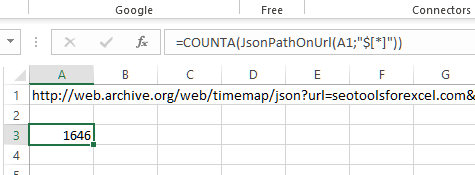Hi, a few days ago I discovered SEO TOOLS FOR EXCEL. Amazing tool. I am testing it and looking for ways to use it. I will rather definitely buy the full version, but I already want to prepare the sheets.
I have two problems. They both relate to web.archive.org.
1. Module: Wayback machine.
Everything works fine, but I would like to remove duplicates. If I am checking 1000 domains at a time then I would prefer not to have duplicate URLs with respect to the number of copies.
There is a "Collapse" option. However, after many attempts I am unable to use it. Can I ask for guidelines on how to configure this for myself so that I don't have duplicates.
2. xpath a certain item to web.archive.org.
I depend on Xpath to pull a certain element from such a URL: http://web.archive.org/web//test-website.com
It's exactly about this text: "151 URLs have been captured for this URL prefix."
I try with these XPath:
=@XPathOnUrl(http://web.archive.org/web//test-website.com,//[@id="query-summary"],,,"text")
2.
=@XPathOnUrl(http://web.archive.org/web//test-website.com*,//div[@id='query-summary'],,,"text")
I also tried adding a crawl delay, but to no avail. Is it possible to do this? I have a different scraper and he gives it, but I want to have it right away in excel.
Thank you very much for your help.