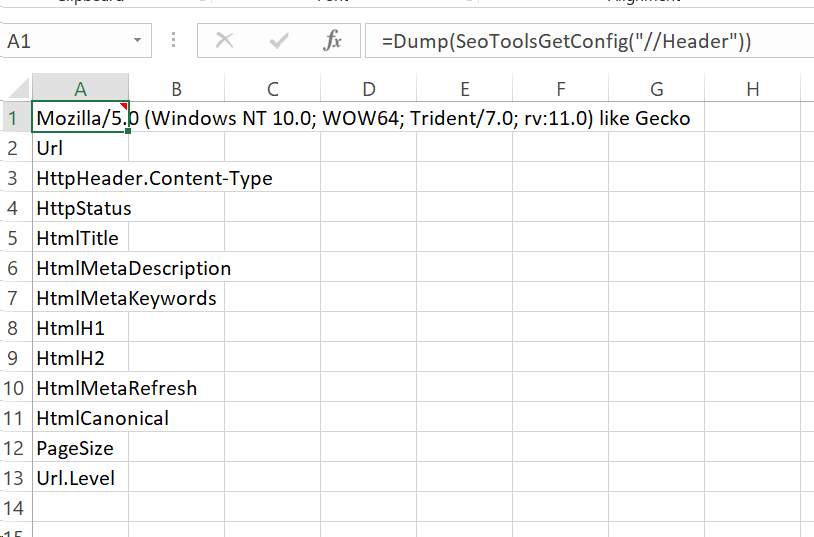I have these two <Header...> tags in my config's section:
<Header Name="User-Agent">
<Header Name="Accept">
When I insert the following formula, it only returns the first instance for User-Agent:
=SeoToolsGetConfig("HttpDownloader/GlobalSettings/RequestHeaders/Header")
Is it possible to identify a specific instance of such tags?
I tried changing the path to .../Header[@name='Accept'] or .../Header[@name], and even specifying "name" as a second parameter, but none of these worked. I did discover, however, that enumerating the path such as .../Header[2] does work. 
If specifying properties (similar to Xpath) is not currently possible, I'd like to request this feature. Even better, maybe return multiple values as an array, just as with XPathOnUrl()?