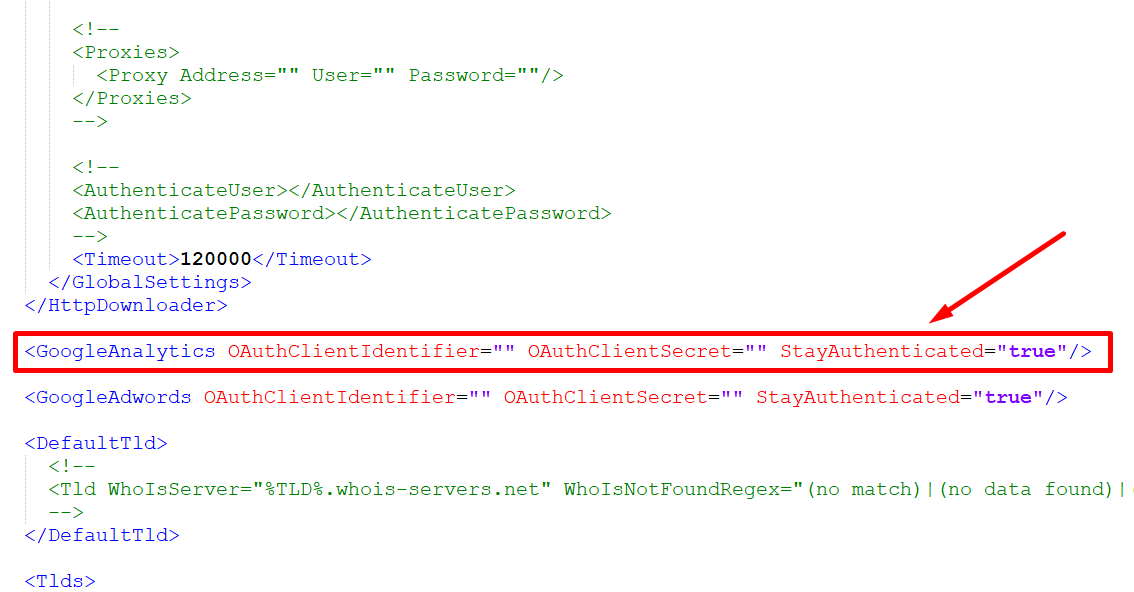When I open Excel, click on SeoTools and then Google Analytics, I'm prompted to click "Login". I'm not given an option for which email account to log into at this point. After clicking "Login", I can see a link that says "Logout xxxx@gmail.com". However, clicking on the link does not result in logging me out of the gmail.com account.
How do log out of the email address or how do I add another email address? I'm currently working in a trial version of SeoTools 8.0.36.