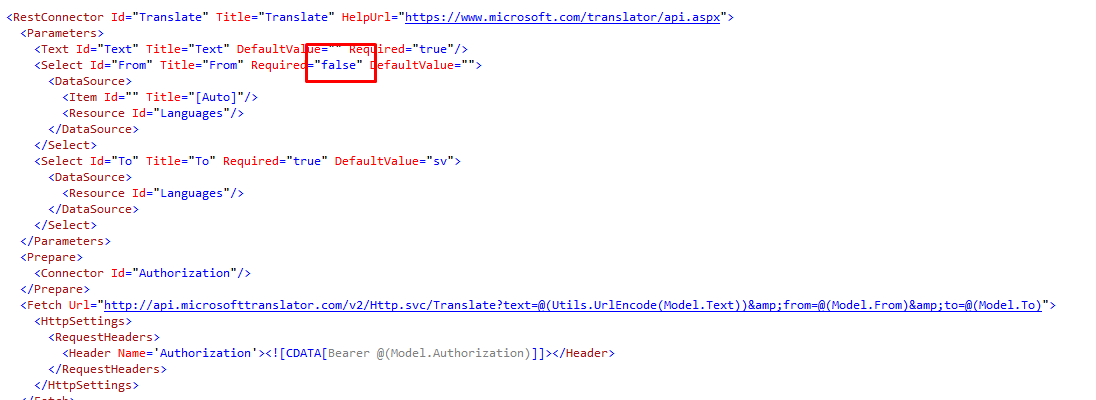Hey everybody,
I am trying to have text translated by using the Microsoft translate Connector.
When I am selecting the "insert values" option everything works fine (input text is translated correctly). However, when I try to "input formular" to the cell instead, it does not work.
Inserted formular to cell:
=Connector("MicrosoftTranslate.Translate";"Text to translate";"";"de")
Error message:
Exception:NullReferenceException
Message:Object reference not set to an instance of an object.
Do you have any ideas what went wrong and how I can fix this?
Thanks a lot in advance!
Cheers, Jean-Luc