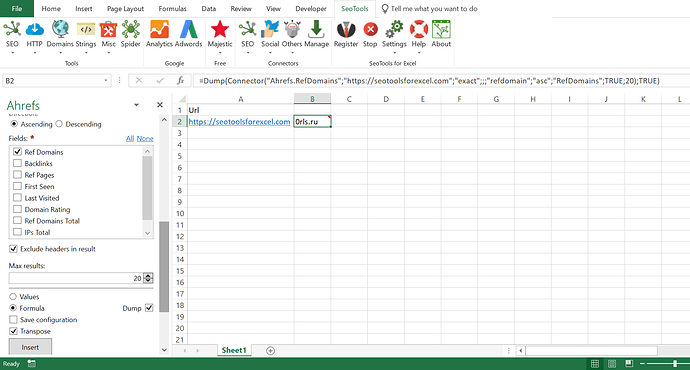Yeah I can figure that out in excel, but how would I pull the referring domains for a list of 20k URLs?
I figured out how I pull the referring domains for one URL, either by copy pasting the URL into the "URL" field, or by selecting a single cell in excel that contains an URL. Selecting a range of cells that contain URLs didn't work.
I still need help with that, how would I do that?
See my example blow and use the same settings:
Then change the "https://seotoolsforexcel.com" part of the formula to A2 (or whatever the first URL is in your list) and expand the formula down.
=Dump(Connector("Ahrefs.RefDomains";"https://seotoolsforexcel.com";"exact";;;"refdomain";"asc";RefDomains";TRUE;20);TRUE)
Throws an error "There is a problem with this formula."
Did you create the formula from clicking Insert using "Formula mode"?
I selected "Formula" on the right, then selected B2 and pasted this in the cell:
=Dump(Connector("Ahrefs.RefDomains";"https://seotoolsforexcel.com";"exact";;;"refdomain";"asc";RefDomains";TRUE;20);TRUE)
Is that what you meant?
You should not paste anything, just click the Insert button after selecting formula. The formula should be generated for you.
Oh okay I understand. I did that now and now the cell appears to empty but when I click on it, it shows the following at the top:
=Dump(Connector("Ahrefs.RefDomains","A2","exact",,"refdomain","asc",20,0,"RefDomains",TRUE),TRUE)
No referring domains tho.
Almost there, just got to remove the quotes around A2 
I didn't put the quotes around A2, I just put A2 in the "URL:" field on the left. However, now I removed the quotes around A2 in the field on the top and it put out the Referring Domains perfectly for A2!
Now all I need is this for the whole A column. Thanks for all the help so far!
Just expand the formula to execute the formula on all URLs in your list
I did it *and it worked! Sorry, I know this is excel support by now and not directly related to the tool. Thanks!
Two more questions:
-
Is there another way to expand the formula besides dragging it down? Wouldn't want to drag over 20k cells.
-
Is there documentation for the "Where:" field of the tool? I'd like to paste in a number of domains that shouldn't be returned. For example I'd add "example1.com" to the "Where:" field and if one of the Referring Domains is "example1.com" it will be ignored and not returned.
EDIT: I found this " !substring(url_from,"seotools")" but it throws an error when I paste it into the "Where:" field saying a column with this name couldn't be found.
-
You can double click on the corner of the formula cell which will expand the formula down to the last row with data in adjacent rows.
-
Try to add this string to the Where field and insert an updated formula. I suspect that the quotes are the issue here. May need to use double quotes:
!substring(url_from,""seotools"")
-
Worked perfectly, thanks!
-
Thanks found a way to work around it.
I now saved the finished excel sheet, opened it up again and it refreshed all the data costing me another 100k rows.... I just want to save the data what do I have to do???
Yeah, that is annoying. I recommend copying the results and pasting it back as values. I usually copy to a notepad and copy it from notepad and paste it back in Excel. This way I get rid of any Excel formatting.
Thanks this worked fine!
I noticed another issue, apparently the tool uses only "https://" and not "http://+https://" when looking up referring domains. It makes sense since the URL's all are "https://", but I'd like to see both, the referring domains for the http and the https version for each URL.
Can I change that somehow?
You should be able to get all if you chose this option:
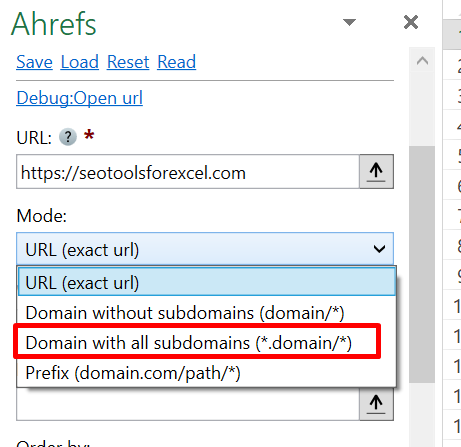
That would return all backlinks for the domain and not just for the URL, or is that setting different from the one in the Site Explorer?
EDIT: I think I found the solution. If you want backlinks for https and http the URL should look like this "www.example.com/example" without any protocol.
Yeah, you are right 
Thanks for all the help, have a great weekend!!!!