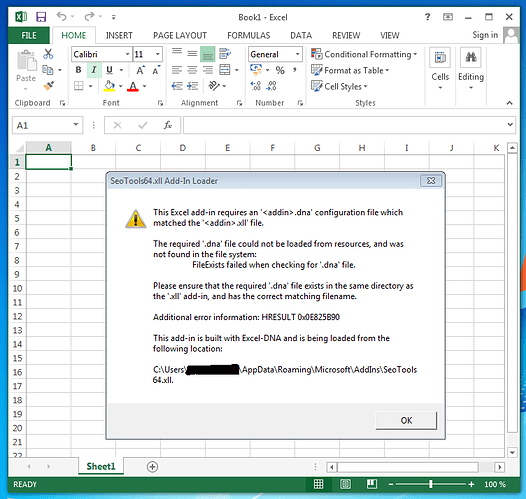Can't install the plugin on my PC device. I get an error in the installer saying the installation ended prematurely.
Are you running Excel 32 bit or installing without Admin rights? We've had similar reports with these conditions.
I have the same issue.
Using excel 64 bit. Windows account is admin.
When I download the zip file SeoTools_v8.0.90.0_20190121.zip all I have in there is SeoTools_v8.0.90.0_20190121.msi - it's like you show in your installation guide at https://seotoolsforexcel.com/installation/
Hi,
Having troubles installing onto pc win10, excel 32 bit.
When I extract v8.0.90.0 i get the install file
when opening i get a security warning
When i run anyway 2 screen open:
- seotool for excel setup
- seotool for excel set up was interrupted
When i try to install it gives me the following message:
Seo tools for excel setup ended prematurely because of an error, etc.
Before I can complete the install it also comes with a user control issue (no security certificate for the app etc.)
I tried to install with admin rights but windows does not show the option even when i enable it via command prompt or when i try to install as admin via command prompt.
Any other suggestions? Perhaps you have an older or newer version i could try?
Thanks.
ps tried to disable windows defender etc. but no difference.
Replied to your email. Let us know if it works.
Yep resolved now, downloaded 64bit excel instead of 32 and works fine now.
I am also having this issue.
Win10 64bit on .net 4.7.2
Office 2007 Pro plus 32 bit
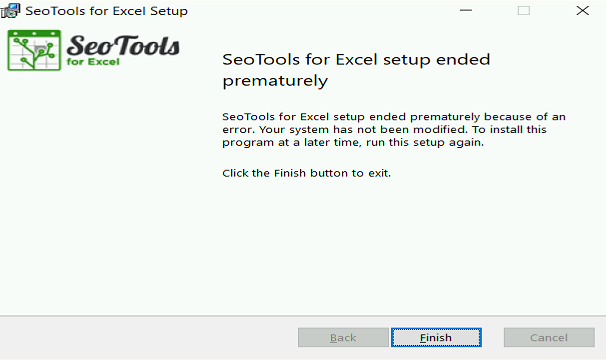
Installing; SeoTools_v8.0.90.0_20190121.msi with admin rights.
Hi Kalidor,
Send me an email and I'll provide a link to a custom build with new install method.
I'm having the same 'setup ended prematurely' issue. Can you help? This looks like it would be an awesome add-in if I could get it to work. Email is davisltx@gmail.com. Thanks!
Emailed! 
I have also emailed you, please send me asap
I have the same issue and don't manage to install the plugin...
Sent you a PM with custom build.
Hi there!
Same issue on my pc.
Thanks for your help
e: pafontanel at hotmail.com
Sent you an email with custom build.
Hello there!
Yesterday I downloaded the plugin and have since been trying to install it on my Win 7 Ultimate 64-bit machine with Office 2013 64-bit EN and encounter the same issue.
Why is it necessary to send custom versions to all the users reporting issues here? Why can't you just fix and deploy a compatible version instead?
Kindly provide me a working plugin.
Because the problem appears to be related to Excel installed via Microsoft Store and this issue is not fixable. Requires install via regular add-ins menu. Here is a link to 64-bit non-installer with necessary files:
https://releases.seotoolsforexcel.com/SeoTools_64_v8.3.0.5_20200206.zip
Will add support links to make it easier when next version is released. Contains checks during install to identify the issue and provide instructions.
Thanks for the immediate reply and the file provided. I installed the plugin via Excel options > Addins menu and received the following dialog afterwards.
Kindly tell me what that means and what to do.
Thanks!
Never seen that error before. Also never seen the install error for 64-bit Excel. If you are willing to let me debug your computer via Teamviewer, send me an email (victor@seotoolsforexcel.com)