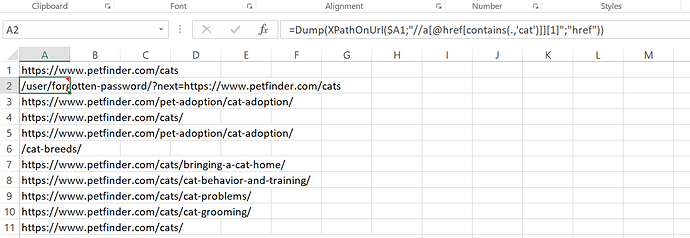I'm trying to write a formula to find the instances of links which contain "findthis".
The below formula returns 3 values.
=Dump(XPathOnUrl($A2,"//a[@href[contains(.,'findthis')]]","href"))
However, when I use the below formula with [2] instead of dump, I get no errors, but nothing is returned.
=XPathOnUrl($A2,"//a[@href[contains(.,'findthis')]][2]","href")
Does anyone have a clue what I'm doing wrong?