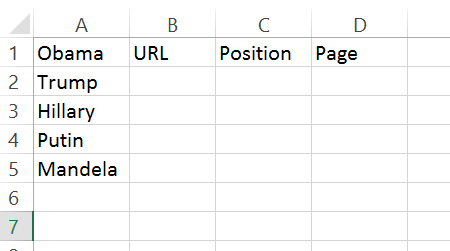I have a long list of keywords on Sheet1 column 1. I'd like to insert that keyword into the searchmetrics data connector as something like this =Dump(Connector("Searchmetrics.ResearchOrganicGetListRankingsKeyword",A1,"US","url,position,page",TRUE,50)) outputting on a new sheet, each keyword with the associated URL Position Page.
I've tried to loop through but i'm a bit shaky on arrays in VBA. I've also tried to paste the formula every 50 some rows, but it's sloppy and excel seems quite unstable when I do this.
Can anyone offer some basic advice or code snippet on how I can step through a long list of keywords and output them in a nice sheet with the connector dumped date? My next step is to do some fun pivot tables, but having a lot of trouble getting it all in the correct format.
Thank you in advance
-Jim T