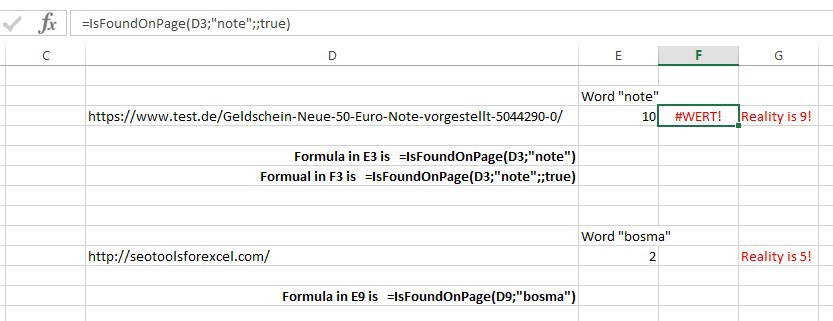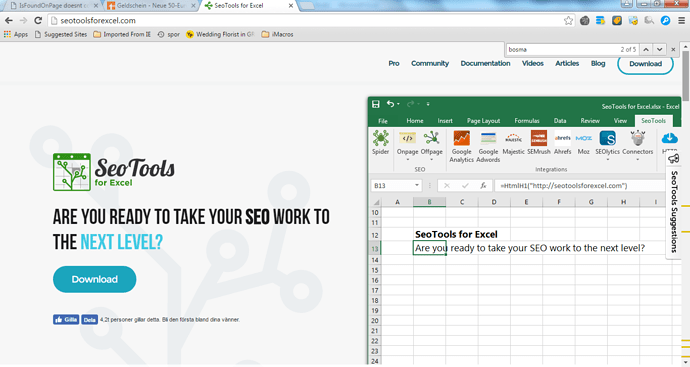Hi,
"isFoundOnPage" does not count correctly? If I count the presence of a Word manually (i.e. with the "find" function of the browser) it is always different. If I try to set "Testmode" to TRUE an Error is shown in Return. Without Testmode is TRUE it works, but the returning numbers have nothing to to with the real number of occurency?
Please submit complete formulas so I can reproduce your finding. Also include the amount of occurrences that you expect the function to return.
Sorry, here are some examples:
(The german word "Fenster" means Windows in a house)
=IsFoundOnPage("http://www.bauhaus.info/fenster-tueren-treppen/c/10000785";"Fenster")
returns "17". But on Page I count 9 (Browser ctrl+f).
=IsFoundOnPage("http://www.fensterhandel.de/";"Fenster")
returns 219. The presence on Page for the word "Fenster" is 159.
Seaching with lower case "fenster" instead of "Fenster"
=IsFoundOnPage("http://www.fensterhandel.de/";"fenster")
returns 652!
And last: If I try "only Text Mode"
=IsFoundOnPage("http://www.fensterhandel.de/";"Fenster";;"TRUE")
Excel returns an error (#value!)
What i´m doing wrong?
Try without the quotes:
=IsFoundOnPage("http://www.fensterhandel.de/";"Fenster";;TRUE)
Note that this is case sensitive. While:
=IsFoundOnPage("http://www.fensterhandel.de/";"Fenster";TRUE;TRUE)
Counts both "fenster" and "Fenster".
Even if I copy and paste your exakt example
=IsFoundOnPage("http://www.fensterhandel.de/";"Fenster";;TRUE)
in a cell - it results in the Error "Value"... 
(Both examples do so).
Are you using the latest release?
Shure! Version 5.1.4
please use comma instead of semicolon
=IsFoundOnPage("http://www.fensterhandel.de/","Fenster",,TRUE)
This depends on the installed locale of Excel.
Thanks senpnathan1, but comma dont work, Excel needs semicolon, as nielsbosma said.
Word Count still does not work. I try it on some buddies computers who uses Niels Tool too. Samesame 
I think as Niel said it depends on the locale using comma or semicolon.
Marios whats is the error you get? Can you please copy me the formula and results so i can try from here?
Hi senpnathan1,
Problem 1 is, that "isfoundonPage" delivers wrong results!
Example:
https://www.test.de/Geldschein-Neue-50-Euro-Note-vorgestellt-5044290-0/
Count the word "note" via Browser. Result: 9 times (also as part of a Word - overall).
Bosmas Tool delivers 10 as result.
Or take this: https://seotoolsforexcel.com/
The Word "bosma" occures 5 times - Bosmatools said: 2
Problem 2:
Optional Attributes for Ignore Case and TextMode only run in default mode. If you specify "True", "true", TRUE oder true an Error returns: "Value" (in German: "Wert"). See screenshot.
Regards,
Mario
You need to use "WAHR" instead of "TRUE" as you have a german locale (yes the locale stuff in Excel sucks)
Also make sure when you compare numbers you count occurrences in the browser under view source (CTRL+U) - this is what SeoTools sees.
Mario,
I tried this
=IsFoundOnPage("https://www.test.de/Geldschein-Neue-50-Euro-Note-vorgestellt-5044290-0/","note",,TRUE)
and bought back the count as 8, which seems to be right.
Note that this is case sensitive, as one True is missing in between.
As you said this seems to be a problem, =IsFoundOnPage("https://www.test.de/Geldschein-Neue-50-Euro-Note-vorgestellt-5044290-0/","note",TRUE,TRUE).
in this case i get 10 when it needs to be only 9.
May be we can subtract by 1?!, not sure if that would work ok for all words that would be searched.
Regarding https://seotoolsforexcel.com, the below brings back correct count as 5.
=IsFoundOnPage("https://www.seotoolsforexcel.com","bosma",TRUE,TRUE)
thanks
Senthil
Thanks a lot Niels!
The German "WAHR" instead of "TRUE" works.
And -of course- ";" instead of "," in the German Version of Excel.
You are right, locale stuff in Excel sucks! 
Regards,
Mario
Thank you senpnathan1 for your help. As Niels recommended above, the german "WAHR" instead of "TRUE" solved the problem. Tricky... 
Regards, Mario